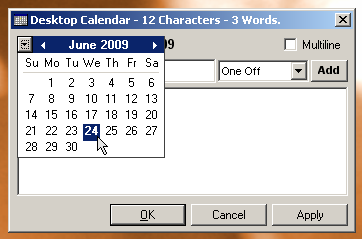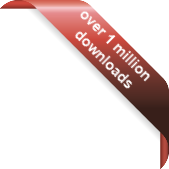Here is a detailed description of exactly what you get for your money if you purchase the optional upgrade.
In the old version you could only enter a general note for each day. This caused a problem if you had two separate events on the same day and you wanted to set one of them as Every Year. This was because there was no way to distinguish between them, so everything entered in for that day was repeated each year.
In the new version you can enter events separately and choose for each one if it's :
- A one off (only happens once)
- Weekly
- Fortnightly (every two weeks)
- Monthly
- Annual
- Birthday, or
- Anniversary
This gives you much more control over your scheduling and saves having to enter reoccurring events over & over again.
Free
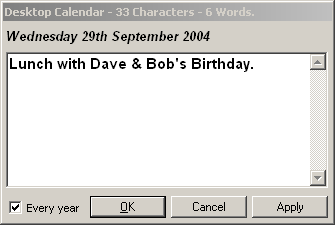
Upgrade
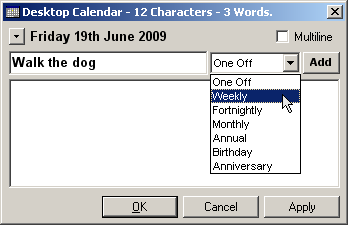
If you select for an event to be a Birthday or Anniversary, you are then asked for the Date of Birth or Year. This step is optional, but if you choose to enter the information the calendar will remind you not only when someones birthday is, but also how old they are each year!
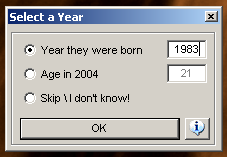
You may have noticed from the screenshots above, the new edit window has a down arrow to the left of the date. This is a drop down calendar which can be used to quickly jump to another date. Before you would have had to close the window and open it up again from the main calendar. This makes entering several events at a time much faster :