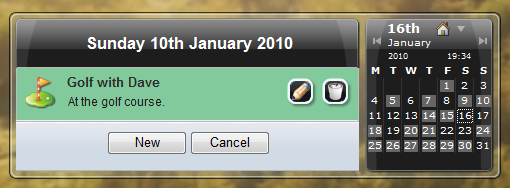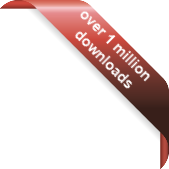Version
Version
Select which version of the calendar you have
- Desktop Calendar 7
- Desktop Calendar 0.5
- Desktop Calendar 0.4
 Contact
Contact
Can't find the answer to your question here? Contact us.
Desktop Calendar 7 FAQ
How do I edit an event?
To edit an event, click on the day the event you want to edit occurs on. You should see the events flyout appear showing your events and any others on that day:
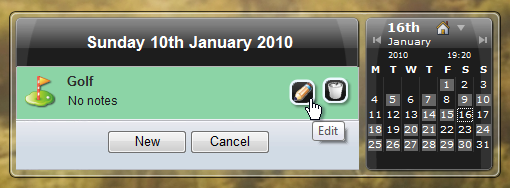
Click on the pencil button to the right of the event to edit it:
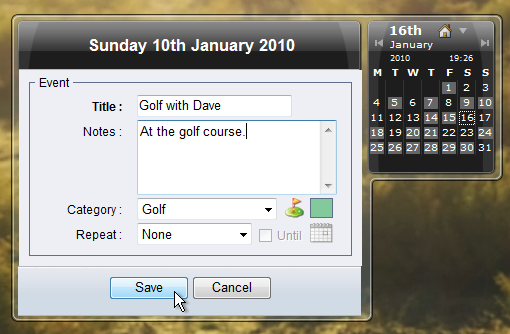
You can change any of the fields you want. In the screenshot above the title has been modified and a description has been added. Click on the "Save" button, or press the "Enter" key to apply the changes: