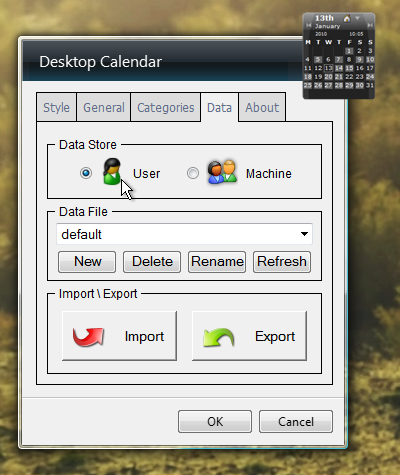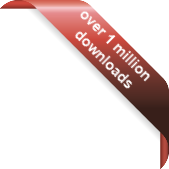Version
Version
Select which version of the calendar you have
- Desktop Calendar 7
- Desktop Calendar 0.5
- Desktop Calendar 0.4
 Contact
Contact
Can't find the answer to your question here? Contact us.
Desktop Calendar 7 FAQ
What's the difference between "User" and "Machine"?
If you select the data store to be "User", the data file will only be accessible to the user who is currently logged in. If you choose "Machine" the data file is accessible by anyone who logs onto the computer.
For example, everyone in a family could have their own private calendar as well as a shared family one that everyone can see and add to.
To switch between them, open the settings and click on the "Data" tab. Then select either "User" or "Machine". Note how the available data files in the drop down list below changes. Click "OK" to set it.