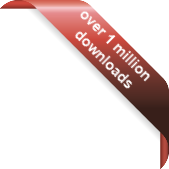Version
Version
Select which version of the calendar you have
- Desktop Calendar 7
- Desktop Calendar 0.5
- Desktop Calendar 0.4
 Contact
Contact
Can't find the answer to your question here? Contact us.
Desktop Calendar 7 FAQ
Why is my calendar displaying the wrong date/time?
The calendar gets its time and date from your system clock. If it's displaying the wrong date, then chances are your system clock is off. This can be easily fixed, click on the Start button and open up Control Panel:
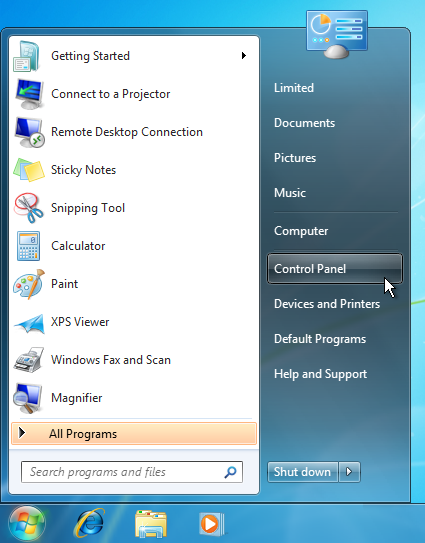
Type "date" into the search box, then click on "Set the time and date":
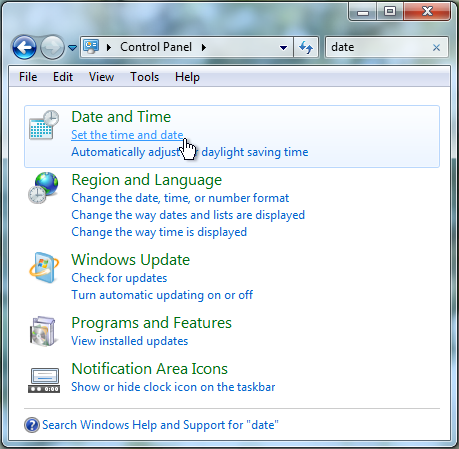
A windows will appear showing the current settings, click on "Change date and time..":
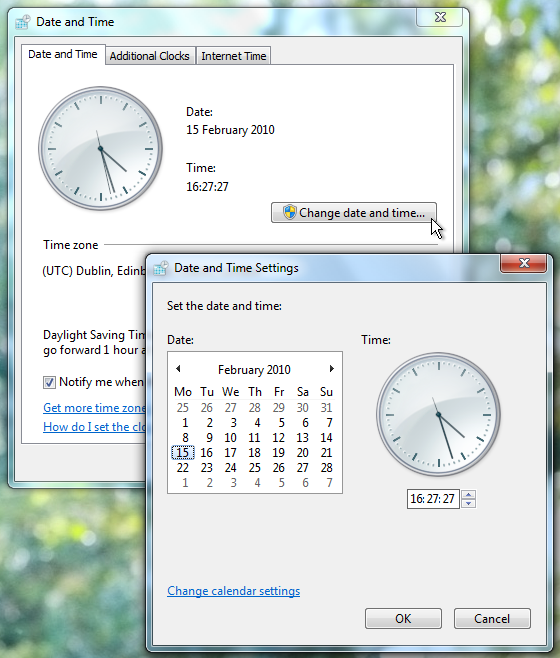
Correct any mistakes, then click "OK" on both windows to apply the settings. The calendar will automatically update to use the new time and date.