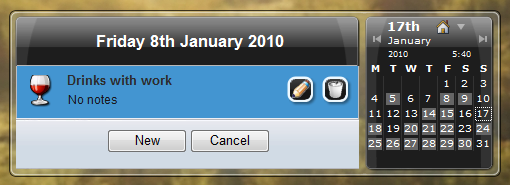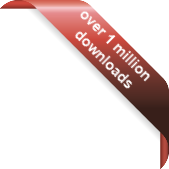Version
Version
Select which version of the calendar you have
- Desktop Calendar 7
- Desktop Calendar 0.5
- Desktop Calendar 0.4
 Contact
Contact
Can't find the answer to your question here? Contact us.
Desktop Calendar 7 FAQ
How do I restore an excluded day in a repeating pattern?
To restore a previously excluded day in a repeating pattern, click on the day where the event use to be. An entry will be present stating how many event anomalies are on that day:
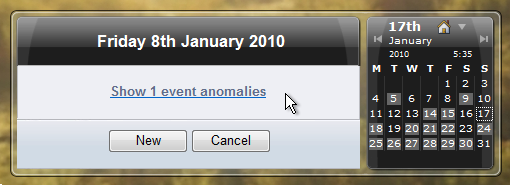
Clicking the entry will list the event anomalies. To restore one, click on the restore button next to it:
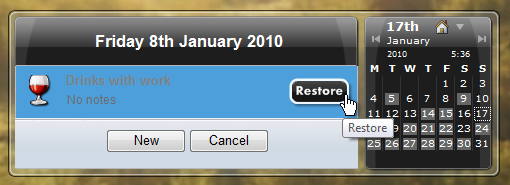
It will then appear as a normal event again: